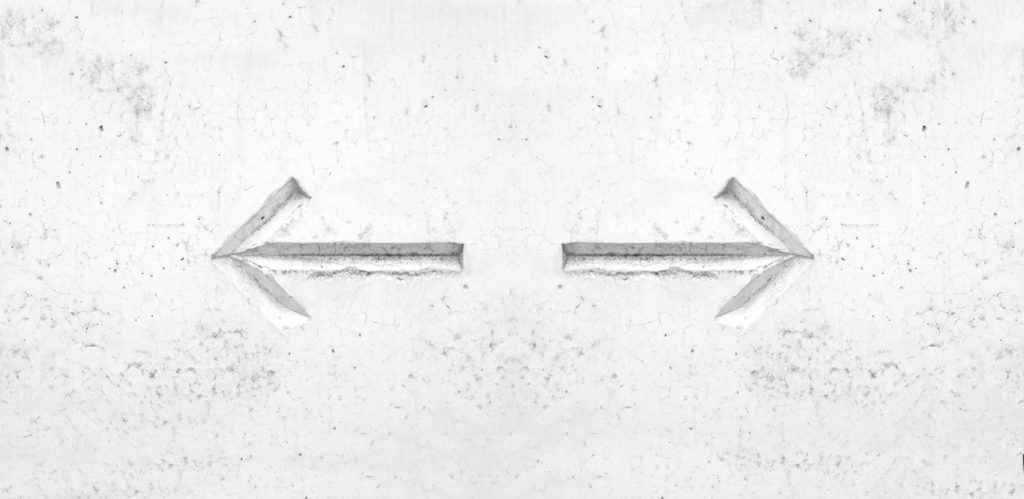While firms can save up on the real estate and infrastructure, employees get the flexibility to work remotely. Remote Work is here to stay. It’s no secret that the size and scope of remote work has accelerated post-pandemic. Organizations like Buffer, Basecamp, Automattic, and Toptal have already succeeded in it. Technological advancements have made it clear that remote employees can smoothly with little or no interruptions at all.
Let’s Hop into some Interesting Stats:
- If employees had a choice, 99 percent of them would choose to work remotely for the rest of their careers.
- Remote workers can be 20-25 percent more productive than their colleagues who work from offices.
- 76 percent of employees prefer to avoid their office altogether when they need to concentrate on a project.
- For 83 percent of employees, the ability to work remotely, at least in some capacity, is a deciding factor while considering a job offer.
As there is a rapid shift towards remote work, organizations, as well as, remote employees are finding it difficult to manage and track everyday tasks, collaboration, productivity, employee happiness, etc. Here’s a compilation of the Best Tools to seamlessly manage your remote team.
5 Best To-Do List Apps for Remote Teams
- Tick Tick
From task Setup to Calendars to Timers to Reminders and Collaboration with Team Members, Tick Tick is a free multi-platform app for all your remote chaos. With 30+ features that can seamlessly work across 10+ platforms, it’s your go-to app.
Pricing: It offers a free plan. Its paid version starts from $2.40/month. - OmniFocus
OmniFocus is an Apple-exclusive app rendering features like task management, forecasting, project management, and tagging. You can also connect it with your other favourite apps with OmniFocus’s Zapier integration.
Pricing: It offers a 14-day free trial. And the paid version recurring plan starts from $9.99/month. - Habitica
Habitica is a fantastic app that treats your real life as a game. Just like games, there are characters, levels, rewards, punishment, in-game weapons in the app. Simply add tasks, daily activities, and habits to get things done. It is a well-worth spin if you need motivation.
Pricing: It offers a free version. Its paid version starts from only $5/month. - Any.do
Forget to use your To-Do List App? Any.do is a multi-platform app that allows you to quickly add tasks, organize them, and add due dates. It also offers a “Plan My Day” feature which outshines the app. It easily integrates with Google and Outlook calendars. If you add something to the to-do list and forget about it, it’s definitely meant for you.
Pricing: It offers a free version. Its paid version starts from $2.99/month. - RedBooth
Kanban Fan? Go RedBooth! It’s an AI-enabled colorful app that offers tasks, projects, and team management options to make work fun and efficient. It offers pre-built templates to get started instantly.
Pricing: It offers a 14-day free trial without the need for credit card details. Its paid version starts from $9/month.
5 Free Project Management Tools
- Asana
Asana is a work manager for your team. Get organized, stay on track, and hit deadlines with this efficient tool. You can add tasks, subtasks, notes, tags, and check off things when the task is completed. Simply head over to the dashboard to view a quick graph of each project and its status as well.
Pricing: It offers a free plan with a lot of features. Its paid version starts from $10.99/month. - Toodledo
Toodledo offers customizable task interfaces with collaboration tools, notifications, and features like timer, goal, status, outline mode to drag and drop tasks, etc. to streamline tasks and enhance productivity. It also offers habit tools, customizable workflows, and personalized notifications.
Pricing: It offers a free plan with core features and unlimited tasks. Its paid version starts from $2.99/month. - Allthings
Allthings help users to quickly add tasks and then organize them later. Keep a track of the project stage, deadlines, tasks, scrums, etc. with this simple tool. It also helps to track extra details, reassign tasks, add extra fields and reschedule tasks with scrum-style sprints. It has got all that you need for your next project.
Pricing: It offers a free plan. Its pricing starts from $3.99/month. - Gantt Charts
Gantt Charts is a great tool to plan projects with a timeline and make sure that tasks don’t overlap each other. It provides a visual view i.e. bar chart of tasks scheduled over time. IT supports the ease of sharing and collaborative project planning because it’s a 100% online tool. It has already been used to plan more than 2 Million Projects.
Pricing: It offers a 30-day free plan. Its paid version starts from $15/month with a minimum of 5 users. - Trello
Trello is a simple app to organize your projects with kanban boards. You can create a new board and choose a template from dozens of options. You can also add a handful of tasks and customize your workflows. Its power-up option also allows you to view tasks on a calendar, add voting options, automatic fading away of old tasks, etc. Its free plan offers unlimited boards and users.
Pricing: It offers a free plan with dozens of exciting features. Its paid version starts from $10/month.
5 Best Remote Team Collaboration Tools For Designers
Various teams can easily communicate and collaborate when working remotely. But it becomes really difficult for remote designers to collaborate and work together sharing their ideas, concepts, designs, working together, modifying prototypes, and whatnot. Have a look at the 5 best collaboration tools for remote designers.
- Figma
Figma is an all-time favorite cloud-based tool that allows each contributor to own their part of the creative process and stay in sync across any platform. Packed with great design features like Arc Tool and Vector Networks, it helps to keep the ideas flowing.
Pricing: It offers a 30-day free trial version. Its paid version starts from $12/month. - MockPlus
MockPlus is an all-in-one design platform for interactive prototyping, unified collaboration, and scalable design systems. It transforms ideas into testable & deliverable designs in one place. Trusted by 2,00,000+ teams, it is bliss for your remote team.
Pricing: It offers a free trial version. Its paid version starts from $41/year. - InVision
InVision offers end-to-end remote designing while rendering a suite of 3 apps- Cloud, DSM, and Studio. Your team can seamlessly build designs, collaborate with endless digital whiteboards and build a rich-interactive prototype on one unified product design platform.
Pricing: It offers a lifetime free plan for individuals and small teams of up to 10 members. Its paid version starts from $7.95/month. - Vectorly
Vectorly enables you to develop skills, understand skill gaps, make frequent reviews, share knowledge, and have a full picture of your team skills. It assists in the process of building engaged and productive teams.
Pricing: It offers a free plan without the need for a credit card. Its paid version starts from $50/month. - Marvel
Marvel facilitates rapid prototyping, testing, and handoff for remote design teams. It instantly builds design specs and connects integrations that boost workflows. It has got everything that your remote design team needs.
Pricing: It offers an unlimited free plan. Its paid version starts from $8/month.
5 Tools To Measure Remote Team’s Productivity
- TimeDoctor
TimeDoctor is a multi-platform tool loaded with features like time tracking on work & breaks, screenshots, attendance tracking, alerts for time waster apps, payroll management, as well as powerful reports. It also provides clients features and various integrations to accurately measure the productivity of your remote team.
Pricing: It offers a 14-day free trial without the need for a credit card. Its paid version starts from $7/month. - Roadmap
With features like Resource Management, Project Planning, Software Integrations, Forecasting, Reporting, Time Tracking, Roadmap is an all-in-one tool for your remote team. Built specifically for decentralized teams, it helps in getting granular detail with on-the-fly pivot tables, resources, and due dates.
Pricing: It offers a free 30-day Pro trial. Its paid version starts at $82/month for 10 team members. - Timely
Timely is an automatic time tracker app that enables you to keep track of your remote team’s time spent on every single project. It tracks the workday with zero efforts, tracks projects while monitoring budgets, hours, and activities in real life. It also provides a complete overview of your remote team’s time and performance.
Pricing: It offers a 14-day free trial. Its paid version starts from $8/month. - HiveDesk
HiveDesk is a great tool that offers a variety of features such as automatic time tracking, task management, project tracking, automatic timesheets, multi-level access management, project cost management, random screenshots, activity monitoring, and much more. It’s worth trying.
Pricing: It offers a 14-day free trial. Its paid version starts from $25/month for 7 members. - RescueTime
RescueTime is an employee productivity platform with features ranging from time tracking to blocking distractive sites to specify goals for your remote team. It also provides a 4-week training course to turn busy haphazard days into more productive ones.
Pricing: It offers a 14-day free trial. Its paid version starts from $6.50/month.
5 Employee Happiness Tracking Tools
Happy employees tend to be more productive. Sometimes, employees may face issues in the organization but may not be able to convey them. And as a result, it may hinder their performance, productivity, behavior and at times good employees may leave the organization.
Employee Happiness Tracking Tools consists of various surveys, feedbacks, appreciations, and collaboration options to track how happy & satisfied the employee is at the work. Some tools also offer customizable questions banks, pools, and the option of graphical reports to better understand employees.
- Officevibe
Officevibe automatically sends weekly surveys and feedback to the team and prepares results into graphical reports. It helps to build a powerful relationship with the team members while identifying their strengths. It also offers an Employee Development Suite to strengthen the team.
Pricing: It offers a free version without the need for a credit card. Its paid version starts from just $4/month. - Weekdone
Weekdone is an advanced employee feedback tracking platform. It offers the flexibility of customizable questions and prompts. It integrates with Asana, Basecamp, and JIRA, to analyze the progress and productivity of team members in an efficient way.
Pricing: It offers a 14-day free trial. Its paid version starts from $10.80 per month. - 15Five
15Five is a feature-rich tool that enables employers to build custom surveys, set different reviewers, send feedback, create groups for different teams, and much more. It helps to track how the employees feel in the organization.
Pricing: It offers affordable pricing starting from $7/month. - Culture Amp
Culture Amp renders tools to run performance reviews, pulse and culture surveys, etc. where employers can review the employee feedback based on different stages ranging from candidates to onboarding to exit. Employers can set up team surveys so that personalized questions are sent to particular employees and only the right people have access to the reports.
Pricing: It offers three different pricing plans based on the number of employees. - 6Q
6Q allows managers to ask 6 questions to their employees every week. They can choose from a pre-built question bank or add their own prompts. Employees can send virtual “high fives” as well. It also helps to get reports on past survey questions to better understand employee happiness and engagement.
Pricing: It offers a free trial version. Its paid version starts from $49/month for a team of 20 members.
Summing Up
Remote Work opportunities have expanded at an enormous rate and it can be carried out smoothly with higher levels of productivity. Enterprises need to adopt new approaches and tools that are specifically meant to assist remote employees and teams along with keeping a track of their work. There are so many free and paid tools available in the market that do the job for you so you can focus on more important work. Choose the best-suited tools and software according to your requirements to work smarter.