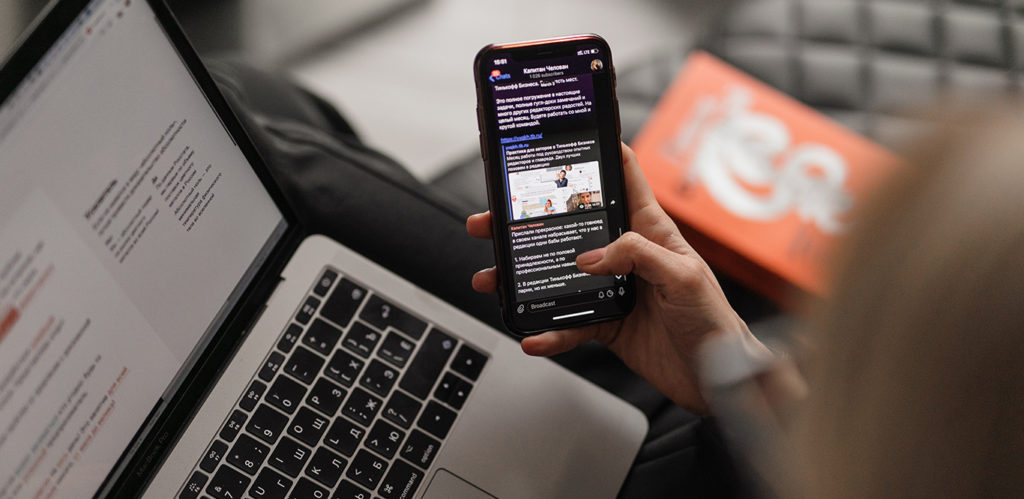Today, if you want to build an efficient online store, you need to choose a secure and stable online platform. There are a lot of online platforms available in the market for creating eCommerce stores but Shopify and WordPress development are two of the most popular online platforms. They always run into the debate of which is the best one for building robust websites.
Many go into the dilemma of which is the ideal one to build a successful online store? Which can best suit your business type and help meet goals? Both these platforms are significantly different from each other. And hence, we have got you this ultimate battle of Shopify Development VS WordPress Development.
What is Shopify?
A person need not be tech-savvy to use Shopify. It can be used by beginners who are new to the concept of website creation. It renders a suite of services like marketing, delivery, payments, customer experience tools, etc. to the online retailers to simplify their online store operations.
With Shopify stores, you have access to all the excellent features for which you have to pay a monthly fee. Although its easy-to-use and convenient, it offers minimal control over your website as Shopify handles everything for you.
Pros
- Shopify offers 100+ online store designs.
- Get access to 24/7 support.
- Shopify has an easy-to-use interface.
- Shopify is an already hosted site and thus renders great security.
- It offers outstanding points of sale options.
- It renders a variety of analytical features such as tracking stock levels, conversions, as well as customer behavior.
Cons
- If you don’t use Shopify’s payment gateway to collect payments from your customers, you have to pay extra transaction fees that are around 0.5% to 2% per transaction.
- Shopify is a paid tool and hence, it may not be an ideal choice for startups or small businesses.
- Shopify may not be the most preferable option if you want to go for platform migration.
- You have to reformat your content if you want to switch themes in Shopify development.
- You have less control over the website.
- There is no facility for email hosting.
What is WordPress Development?
Today, WordPress is one of the most popular platforms for building websites. Around 40% of all websites on the internet, today run on WordPress. WordPress is a self-hosted platform.
WordPress Development is an open-source content management system that greatly depends on PHP and MYSQL. It was initially intended to serve as a blog management system but today it has expanded into a versatile content management system. Various enterprises and businesses greatly depend on WordPress Development to create and publish blogs, website pages, and mobile apps. You can also integrate WordPress Plugins while creating an online store.
Pros
- None other website builder offers such flexibility as WordPress Development.
- It is entirely free. You just need to choose a web host and buy a domain name. When everything is put together, you can simply get started with WordPress for as less as $5/month.
- Although there is no direct support, there is a wide support community that helps you solve issues.
- As it is an open-source platform, it is affordable for various small and mid-scale businesses.
- WordPress offers user-friendly interfaces and is designed for larger markets.
- It allows total customization and hence is more powerful and flexible as compared to Shopify.
Cons
- You need to take complete responsibility for hosting, maintenance, security, etc.
- It is much slower than Shopify as developers need to go through various platforms and internal configurations to create the eCommerce supporting functional platform.
- It’s not beginner-friendly. You need some level of technical knowledge to perform functions effectively.
- It lacks certain advanced store management features.
- There is no direct support. You need to rely on a wide online community and forums to solve issues.
Shopify VS WordPress – The Ultimate Comparision
Prices
Shopify offers five pricing plans as under:
- Lite: $9 per month.
- Basic: $29 per month.
- Shopify: $79 per month.
- Advanced: $299 per month.
- Plus: starting at $2000 per month.
Shopify also renders a 14-day free trial option so you can select any of the above-mentioned pricing plans as per your requirements.
You can download and install WordPress for free. However, the pricing for WordPress Web Design includes a lot of highs and lows. You also need to pay for additional things.
Related Post: Why Should You Hire a WordPress Development Company for Your Business?
Customer Support
Support is where Shopify beats WordPress entirely. It offers 24/7 support along with a wealth of community support. It offers live chat, email, as well as, phone support except for the Lite version that offers only live chat and email support.
On the other hand, WordPress doesn’t offer any direct support. You need to rely on a huge open-source community and contributors if you get stuck anywhere. You simply need to post a query in the community and you will receive tons of solutions within no time.
Control Over Your Content
WordPress users can put ay content on their website. But Shopify used needs to post content consciously following their acceptable use policy.
If the hosting company doesn’t like the content, they can take down your WordPress website. Hence, it’s easy to get your content out of WordPress as compared to Shopify due to the in-build export tools.
In Shopify, you can export product data in CSV format. For static pages and blogs, you need to manually copy-paste the content which can be quite troublesome.
WordPress allows more control over the content than Shopify. This is important to consider depending on the size and nature of your website.
Ease Of Use
Shopify platform was diligently created for both developers and non-technical users. You don’t need any programming skills to use this platform.
Whereas, the WordPress platform needs some coding knowledge. It is not set up naturally for selling online. Hence, you need to install plugins to make your website eCommerce store ready.
Also, WordPress offers a centralized dashboard with a lot of tools and options to manage your website which can be a little overwhelming.
When Use Shopify For Your eCommerce Store?
- You can simply use Shopify to launch an eCommerce store if you don’t have a website.
- If you don’t have experience in coding or web design and don’t wish to hire experts, simply use Shopify.
- Shopify is the must-have tool to integrate your online store with an offline store.
- If your need 24/7 customer support, Shopify is the best choice for your eCommerce store.
When Use WordPress For Your eCommerce Store?
- Use WordPress if you already have a WordPress website and are familiar with its interface.
- If your website is already on WordPress, use it for your eCommerce store instead of spending more money on a new eCommerce platform.
- If you don’t mind experimenting with source code, use WordPress.
- If you don’t need quick or fast-reacting customer support, WordPress is the one you need.
Final Thoughts
You simply cannot choose between Shopify Development and WordPress Development as both come with lots of benefits as well as disadvantages. Ultimately, it’s your call and everything boils down to your specific requirements, preferences, and goals. But you need to keep every aspect of your ideal online store in mind before choosing any platform. When you choose the right platform, you can render exceptional customer experiences.