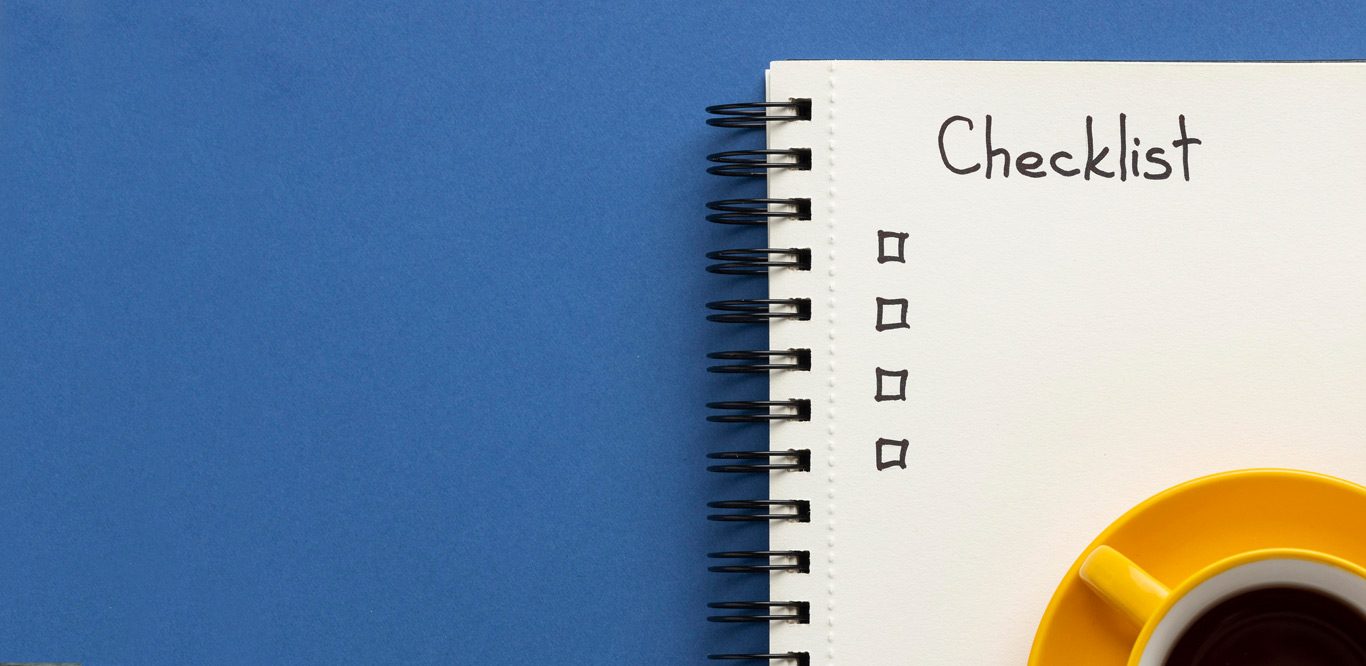When WordPress 5.9 came into the market first, it added the Full Site Editing feature. Currently, WordPress has taken another leap forward with the launch of the second phase under WordPress 6.0. In order to prepare yourself for the new update, it is vital to know all the features included in this pack.
As per some of the latest research materials, WordPress 6.0 will come with some extra improvements to the Site Editor sector. You can see some additions like new patterns, blocks and designing tools. Furthermore, some of the latest features of 5.9 model can also be seen in the 6 version, but with improved functionalities. That makes these features easier to use.
Dealing with the Extended Full-site Editing Services:
It was WordPress 5.9 that introduced the Site Editor. It provided some ways to edit websites on a global platform, with the proper use of blocks. With the help of a block theme, you can create content by customizing the templates and all the necessary template parts.
- But, the initial version of that Full Site Editing holds some limitations to them.
- With the help of WordPress 6.0 and WordPress hosting services, you can add some extra options to the features.
- It will include tags, taxonomies, dates, categories and author templates.
- Another major improvement related to Site Editor is the global styles switcher.
- Here, you get the chance to use some of the pre-made themes to implement new styles across the whole site.
- This feature will make setting easier to change the feel and look of the website.
Once you have successfully created the new templates, styles and layouts, you can use them on another website with ease. Thanks to WordPress 6.0, you can export the block themes. It helps in transferring the theme with ease and retaining its changes as well.
The Extra Features to Enjoy:
On the other hand, you can enjoy some major User Interface improvements. In all the previous updates, selecting the text across various blocks will automatically select the entire block. But, with the help of the latest WordPress version, you can get to choose the specified text that you need to edit. If you want, you can transform the blocks without losing typography settings and color.
- Moreover, this 6.0 model has introduced browse mode and the surface navigation structure.
- With the help of browse mode, you can interact with the website and test out all the available links.
- Whenever you are adding a navigation block, a menu will open up for managing the structure.
- Each one of the links within the block will be isolated as a type of post.
You might check in with some of the minor improvements towards the design section for the sidebar. You will also come across some ways to save the drafts and then schedule some changes within the Site Editor.
Dealing with the Different Patterns Here:
Even though, much like managed WordPress hosting, you have already seen some WordPress Patterns, the 6.0 model will make them the major tools for crafting pages and templates. After clicking on the “+” icon, you might come across some options for adding those patterns in place of the blocks.
- With the help of the quick inserter, you get the chance to choose some patterns from the theme.
- This feature is perfect for making the process of content creation a lot faster while designing pages and templates.
- If you want, you can search for the specified pattern or just click on the Browse all option.
- With that selection point, you will move straight to the Pattern library, which will add a wide collection of new patterns.
At present, you get the chance to only use those patterns to create new templates and pages. But, with the help of some major WordPress 6.0 developments by your side, you can add options to alter the present layout of existing content.
Addition of the Latest Blocks:
Whenever you are accessing WordPress 6.0 help, you will come across a completely new set of blocks. The main goal of these blocks is to deal with the “displaying comments.”
- There is a major part under the “Post Comment Form” block over here. It makes the comments fully customizable under Post Editor.
- The “Comments Loop” block is another added feature as a major part of the WordPress development routine. It is similar to the “Query Loop” block. It will loop through and display the latest comments on your blog.
- With the “comments loop” block, there are some added comment-based sub-blocks available. It will feature the author name of the comment, content, avatar and more.
- WordPress 6.0 helps in enhancing the “Read More” block. In place of entering text, you get the chance to customize the border, background and color for extra attractiveness.
- With the “Query loop” already in the market, you can add a “No Results” block. It is one option if your query fails to show some results.
Apart from the points mentioned above, with WordPress 6.0 by your side, you can gain access to the “Biography” and the “Post Author Avatar” blocks. These elements help in showing the author’s information along with the profile image. If you want, you can add some plans to help add previews for the latest block styles. It helps in displaying a front-end preview when you are editing.
Impressive help from Webential:
The next time you are willing to learn more about WordPress development, especially WordPress 6.0, the team from Webential is always there to the rescue. Right from the release schedule to the final features, the team is all set to share the significant results to help improve your business reach to the next level.
All it takes is a ring from your side. For that, call us for the masses. If you want, you can send us your queries fill out our contact us form and we will head back to you ASAP.
Read Also: 5 Best WordPress Ecommerce Plugins Compared – 2022